TickTalk 4 Setup Guide
1. Activate Your Cellular Plan
TickTalk operates as a standalone cell phone and needs a plan with talk, text, and data.
2. Download the Parental Control App
Manage your TickTalk with the app. Scan the QR code or search for "TickTalk Kids Smartwatch" on the Apple or Google Play store.
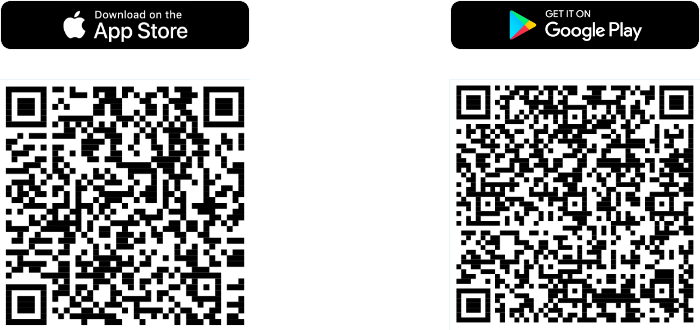
3. Follow Step-by-Step Setup Videos
Set up your TickTalk 4 watch and the parental app by following our detailed videos. The setup videos are available directly below:
Charging Your TickTalk 4
Inserting Your SIM Card
Connecting To Cellular Network
Setting Up APN (Non-U.S.)
Downloading The Parent App
Creating Your Parent Account
Pairing To Your TickTalk 4
Creating Your Child's Info
Setting Up Contacts & SOS Number
Enabling The Firewall
Approving Other App Users
Connecting To Wi-Fi
Connecting To Bluetooth
Setting A Watch Password
Setting Up DND Class Mode
Setting Up Reminders
Setting Music Usage and Limits
Setting Daily Step Goals
Adding Watch Friends
Calling For 911 Response
Backing Up With T-Cloud
Learn More About Our Parent App
Kid-Proof Durability
Discovering TickTalk 4's Features